- Instruction/Lecture Time: For building, I found that much instruction wasn't required. It seemed that the best way for the students to learn how to build was to get lots of practice while I provided tips and helped them when they got stuck. First I had the students build robots with instructions - this seems to be a good way to get them used to the building system without giving overwhelming them with having to come up with their own design. Then I gradually moved them into building their own simple rovers, and at the end of the course had them build their own robots to complete a challenge. For programming, there was significantly more instruction needed. Many of the programming concepts were hard to grasp fully, so there was a lot of review as well as initial instruction.
- Student interest and satisfaction: Wow... fully exceeded all my expectations. All the students loved the workshop, and the parents were thrilled at what they were learning. Most of the students who didn't yet have an NXT expressed their desire to save up and get one or to ask their parents to get one for them. I should have charged LEGO an advertising fee. :)
- Total working time: The workshops involved quite a bit of time on my part, both in preparing them and running them. I spent several days preparing a general syllabus, and I also spent a good amount of time before and after each class preparing for and cleaning up from it
- At the beginning of the first day, the students played an ice-breaker game in which they simulated robots and programmers. One member of each team was the "robot", and the other member was the "programmer". I had an obstacle course set up with a table that had yellow and blue pieces of paper on it. The programmers had to make up a list of instructions to guide their "robots" through the obstacle course to touch the blue piece of paper but not the yellow piece. The "robots" were blindfolded and didn't know what goal they were supposed to accomplish, and then followed the "programmer"'s instructions to complete the challenge. It was a fun way to illustrate the way robots work and the fact that they only know and do what the programmer tells them to do.
Here are some pictures of the workshops:

The students first built Tribot and its attachments using instructions. Although I didn't time exactly how long it took them, LEGO's claim of 30 minutes to build the starter model seemed pretty reasonable.

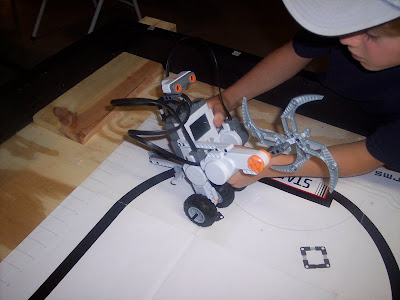

-Jonathan